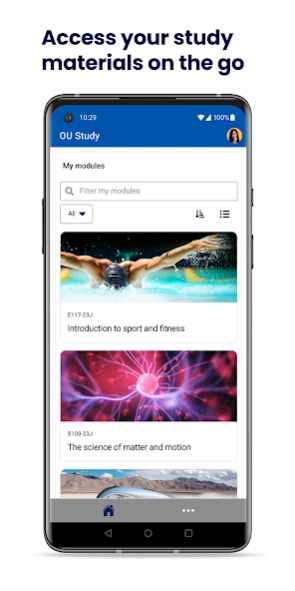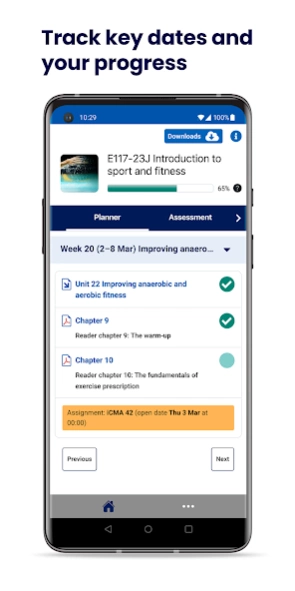OU Study 4.2.0.4
Continue to app
Free Version
Publisher Description
OU Study - Learn on the go with OU Study, enhancing learning experiences on mobile devices.
Learn on the go with OU Study App. This app enhances your learning experience, as an OU student, on mobile devices. So, you can access learning materials to study wherever and whenever you like.
Benefits of using the OU Study app include:
• Easy access to your module materials and study planner.
• Download learning materials to study offline.
• Keep track of key dates and progress.
• Never miss a forum message.
The OU Study app is for Open University students who are registered on a course or qualification. Sign in using your OU username and password (the same one you use to sign in to the website).
Free or paid-for learning content from partners such as OpenLearn or FutureLearn is not available in the app.
For any urgent and access queries, contact the computing helpdesk at ou-scdhd@open.ac.uk.
USEFUL TIPS
• There is a lot of information on your module website. So, it will take a few minutes for the app to load the first time you use it. Use a Wi-Fi connection for your first use. As the app caches some information, it will get quicker.
• Download learning materials individually and batch download by week using Course downloads. Return to the Planner, to access downloaded materials. If you need to free space, delete them on Course downloads.
• The Planner of the app remembers the week you were studying last time. So, you can continue studying easily. You can always navigate to the current week to keep track of the key dates.
• OU Study App and your module website are synced. As you tick completed resources or save an answer, both the module website and the app are updated.
• Some activities are not available in the app. You will be directed to your browser to use the mobile version of the module website.
FOR MORE INFORMATION
• Support guide www.open.ac.uk/oustudyapp
• Accessibility Statement https://www.open.ac.uk/apps/ou-study/accessibility-android
About OU Study
OU Study is a free app for Android published in the Teaching & Training Tools list of apps, part of Education.
The company that develops OU Study is The Open University. The latest version released by its developer is 4.2.0.4.
To install OU Study on your Android device, just click the green Continue To App button above to start the installation process. The app is listed on our website since 2023-10-27 and was downloaded 1 times. We have already checked if the download link is safe, however for your own protection we recommend that you scan the downloaded app with your antivirus. Your antivirus may detect the OU Study as malware as malware if the download link to uk.ac.open.oustudy is broken.
How to install OU Study on your Android device:
- Click on the Continue To App button on our website. This will redirect you to Google Play.
- Once the OU Study is shown in the Google Play listing of your Android device, you can start its download and installation. Tap on the Install button located below the search bar and to the right of the app icon.
- A pop-up window with the permissions required by OU Study will be shown. Click on Accept to continue the process.
- OU Study will be downloaded onto your device, displaying a progress. Once the download completes, the installation will start and you'll get a notification after the installation is finished.